
PathcoreFlow is a browser-based image software used by pathologists to view, analyze, and manage data from whole slide images (WSI). These images are produced by specialized scanners that take multiple scans of a glass slide at different magnifications, resulting in a file containing several images packaged together. As a result, they are much more complex than typical .JPEGs or .PNGs and need to be handled differently.

In order to be able to open these images, pathologists must upload the files from their local computer into PathcoreFlow. The problem was that both methods Pathcore provided to do this were slow and unreliable:
When uploads inevitably failed, it also was not possible to restart them as the user was not notified of the failure; the software only displayed notifications for files successfully uploaded (shown below). Needless to say, the inefficient file upload process became a major bottleneck in pathologists’ workflows.
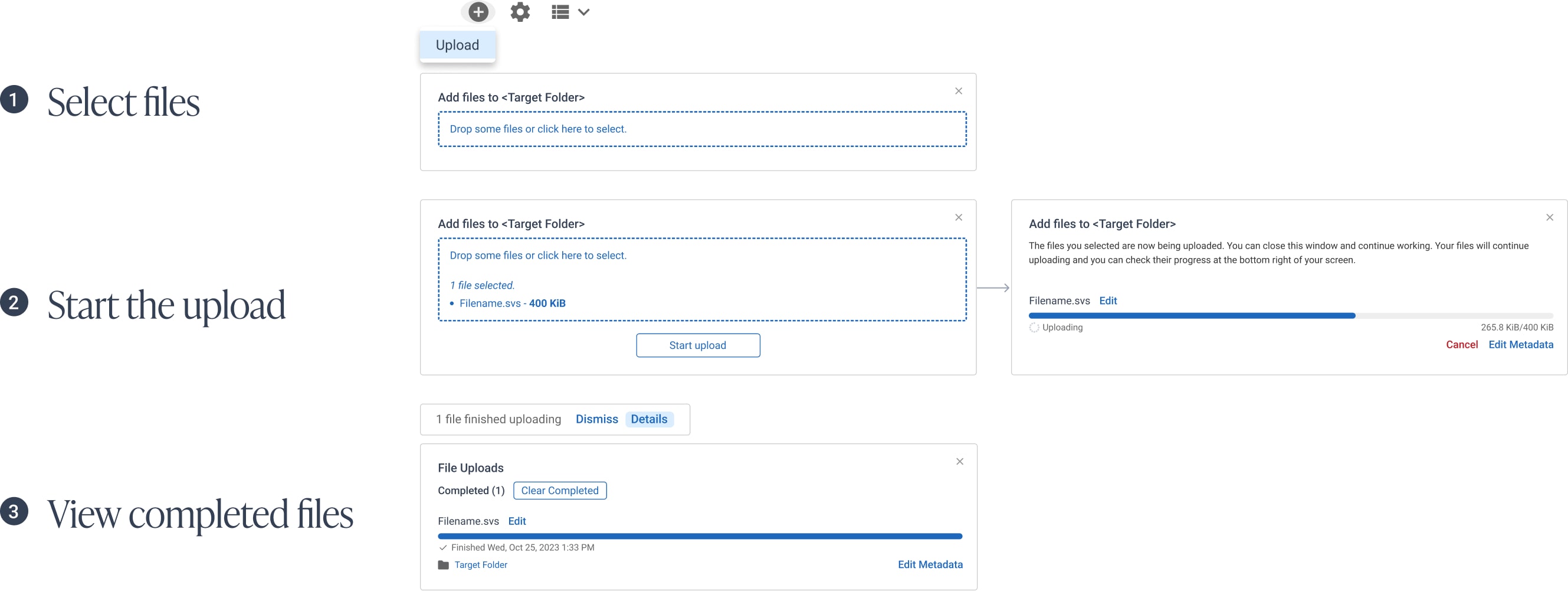
During discussions with the team, it was clear that users preferred the method of uploading via the browser (albeit frustrating). This understanding was what shaped the below project goals, which were later used to validate the chosen solution.



A major challenge I faced when iterating the designs was figuring out how to address multi-file image formats. These are complex matrices of files and folders (shown below), and the former way of dealing with them required users to manually package them in a .ZIP or .TAR prior to uploading.
To reduce friction and achieve the goal of leveraging automation, I worked closely with the engineering team to come up with a solution that would allow users to drag and drop individual files and folders directly into the browser without the need to package them first.

I came up with dozens of concepts to bring the solution to life, and each iteration teased out more of the problem space. The initial approach was to provide a suggested file grouping based on what was dragged and dropped, then prompt the user to confirm or reject the group. While the intent was positive (to prevent incomplete files from being uploaded), forcing the user to take action conflicted with the ultimate goal of streamlining the workflow.
Instead, the chosen solution involved a software validation check which auto-detected partial files with a suggestion for the user to review their files before uploading. This way, the user isn’t required to take action and is also given the necessary context for any detected errors post-upload.

In addition to meeting all project goals, the redesign positively supported the business by removing technical debt (as development work could be offloaded from the legacy product) and promoting better product alignment as a browser-based product.
